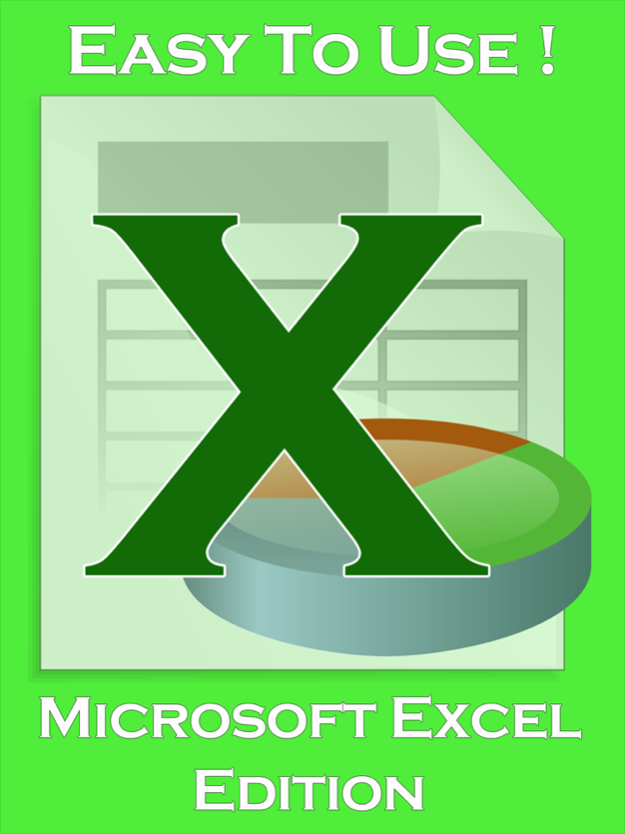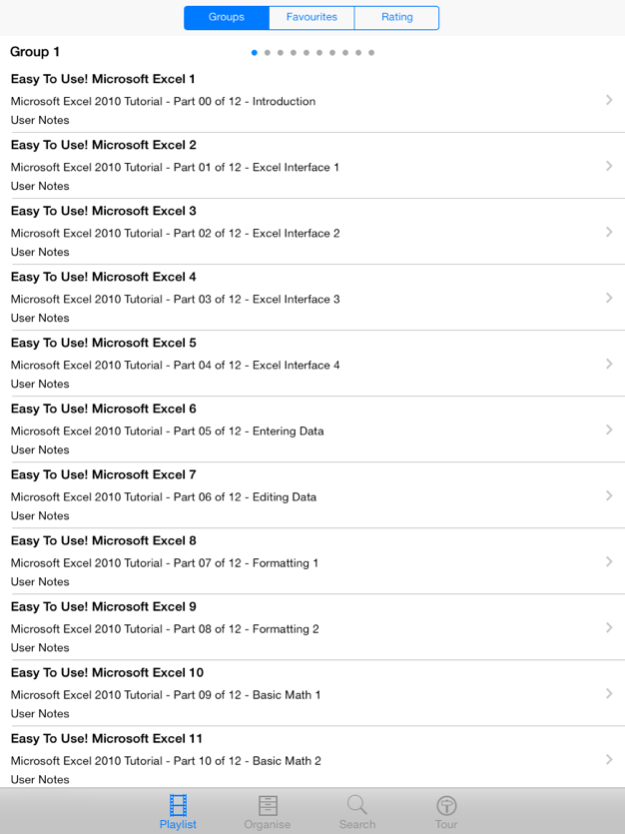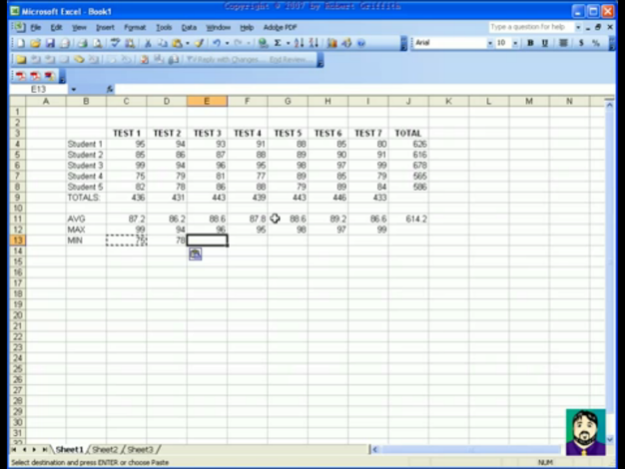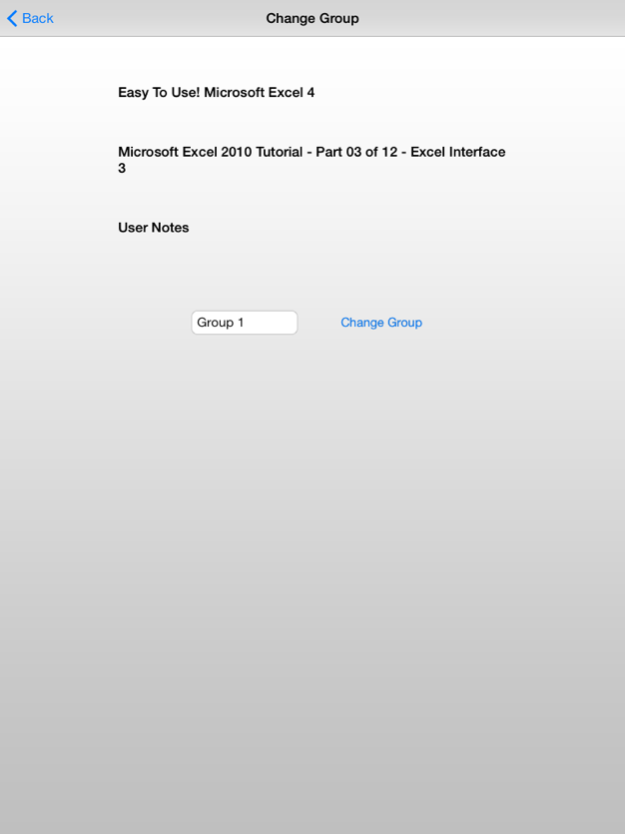Easy To Use! Microsoft Excel Edition 2.1
Paid Version
Publisher Description
Microsoft Excel is the most widely used and popular spreadsheet application used the World over.
It has hundreds of features and functions designed to make your life easy but these take a while to master and remember!
This app with it's 465 Easy to follow video lessons is designed to quickly get you up to speed.
The app has many brilliant features that put you in complete control of your learning experience:
*Change the name of the lesson
*Change the lesson description
*Add and maintain your own set of notes for each lesson
*Give each lesson a rating
*Advanced search will help you find your desired lesson
*Move lessons between groups
*Move lessons up and down the group
*Maintain a set of favourites
Lessons are far too numerous to list but include:
Microsoft Excel 2010 Tutorial - Part 00 of 12 - Introduction
Microsoft Excel 2010 Tutorial - Part 01 of 12 - Excel Interface 1
Microsoft Excel 2010 Tutorial - Part 02 of 12 - Excel Interface 2
Microsoft Excel 2010 Tutorial - Part 03 of 12 - Excel Interface 3
Microsoft Excel 2010 Tutorial - Part 04 of 12 - Excel Interface 4
Microsoft Excel 2010 Tutorial - Part 05 of 12 - Entering Data
Microsoft Excel 2010 Tutorial - Part 06 of 12 - Editing Data
Microsoft Excel 2010 Tutorial - Part 07 of 12 - Formatting 1
Microsoft Excel 2010 Tutorial - Part 08 of 12 - Formatting 2
Microsoft Excel 2010 Tutorial - Part 09 of 12 - Basic Math 1
Microsoft Excel 2010 Tutorial - Part 10 of 12 - Basic Math 2
Microsoft Excel 2010 Tutorial - Part 11 of 12 - Save Load Print
Microsoft Excel 2010 Tutorial - Part 12 of 12 - Review
Excel 2010 Tutorial For Beginners 1 - Overview Microsoft Excel
Excel 2010 Tutorial For Beginners 2 - Enter Edit Text and Numbers Microsoft Excel
Excel 2010 Tutorial For Beginners 3 - Calculation Basics Formulas Microsoft Excel
Excel 2010 Tutorial For Beginners 4 - AutoSum Function Microsoft Excel
Excel 2010 Tutorial For Beginners 5 - Functions AVERAGE MAX MIN COUNT Microsoft Excel
Excel 2010 Tutorial For Beginners 6 - Number Formats Microsoft Excel
Excel 2010 Tutorial For Beginners 7 - Formatting Worksheets Microsoft Excel
Excel 2010 Tutorial For Beginners 8 - Conditional Formatting Pt1 Microsoft Excel
Excel 2010 Tutorial For Beginners 9 - Conditional Formatting Pt2 Microsoft Excel
Excel 2010 Tutorial For Beginners 10 - Charts Pt1 Microsoft Excel
Excel 2010 Tutorial For Beginners 11 - Charts Pt2 Pie Chart Microsoft Excel
Microsoft Excel Tutorial for Beginners 1 - Overview
Microsoft Excel Tutorial for Beginners 2 - Get Started
Microsoft Excel Tutorial for Beginners 3 - Calculations Formulas
Microsoft Excel Tutorial for Beginners 4 - Functions Formulas
Microsoft Excel Tutorial for Beginners 5 - Number Formats
Microsoft Excel Tutorial for Beginners 6 - Formatting Pt1
Microsoft Excel Tutorial for Beginners 7 - Formatting Pt2
Microsoft Excel Tutorial for Beginners 8 - Formatting Pt3
Microsoft Excel Tutorial for Beginners 9 - Charts Pt1
Microsoft Excel Tutorial for Beginners 10 - Charts Pt2
Microsoft Excel Tutorial for Beginners 11 - Charts Pt3
Microsoft Excel Tutorial for Beginners 12 - Printing
Microsoft Excel Tutorial for Beginners 13 - Updating Calculations
Microsoft Excel Tutorial for Beginners 14 - Percentages and Absolute References
Microsoft Excel Tutorial for Beginners 14 Pt2 - Conditional Format Update Percentages
Microsoft Excel Tutorial for Beginners 15 - Percentages - More Examples
Microsoft Excel Tutorial for Beginners 16 - Using The IF Function
Microsoft Excel Tutorial for Beginners 17 - Using Nested IF Functions
Microsoft Excel Tutorial for Beginners 18 - Nested IF Functions Pt2
Microsoft Excel Tutorial for Beginners 19 - COUNTIF and SUMIF Functions
And hundreds more!
Dec 3, 2014
Version 2.1
This app has been updated by Apple to display the Apple Watch app icon.
upgraded functionality and latest ios
About Easy To Use! Microsoft Excel Edition
Easy To Use! Microsoft Excel Edition is a paid app for iOS published in the Office Suites & Tools list of apps, part of Business.
The company that develops Easy To Use! Microsoft Excel Edition is Anthony Walsh. The latest version released by its developer is 2.1.
To install Easy To Use! Microsoft Excel Edition on your iOS device, just click the green Continue To App button above to start the installation process. The app is listed on our website since 2014-12-03 and was downloaded 3 times. We have already checked if the download link is safe, however for your own protection we recommend that you scan the downloaded app with your antivirus. Your antivirus may detect the Easy To Use! Microsoft Excel Edition as malware if the download link is broken.
How to install Easy To Use! Microsoft Excel Edition on your iOS device:
- Click on the Continue To App button on our website. This will redirect you to the App Store.
- Once the Easy To Use! Microsoft Excel Edition is shown in the iTunes listing of your iOS device, you can start its download and installation. Tap on the GET button to the right of the app to start downloading it.
- If you are not logged-in the iOS appstore app, you'll be prompted for your your Apple ID and/or password.
- After Easy To Use! Microsoft Excel Edition is downloaded, you'll see an INSTALL button to the right. Tap on it to start the actual installation of the iOS app.
- Once installation is finished you can tap on the OPEN button to start it. Its icon will also be added to your device home screen.